Description
Install Raspberry Pi OS
Raspberry Pi Imager is the quick and easy way to install Raspberry Pi OS and other operating systems to a microSD card, ready to use with your Raspberry Pi. Watch our 40-second video to learn how to install an operating system using Raspberry Pi Imager.
Download and install Raspberry Pi Imager to a computer with an SD card reader. Put the SD card you'll use with your Raspberry Pi into the reader and run Raspberry Pi Imager.
To install on Raspberry Pi OS, type
sudo apt install rpi-imager
in a Terminal window.



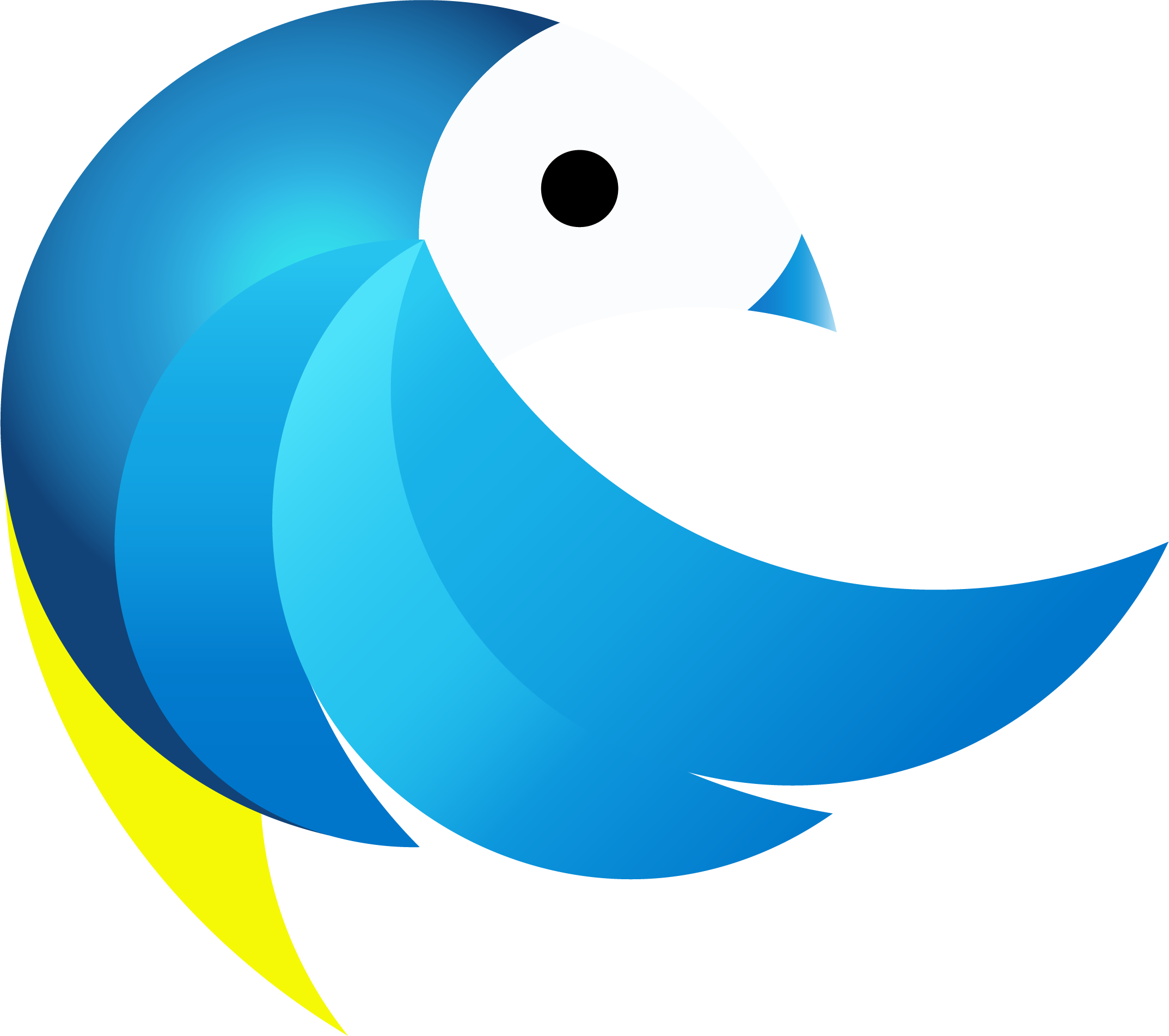
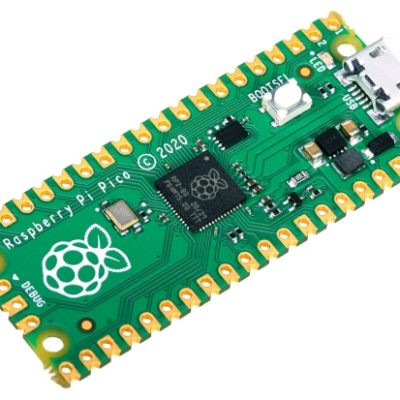


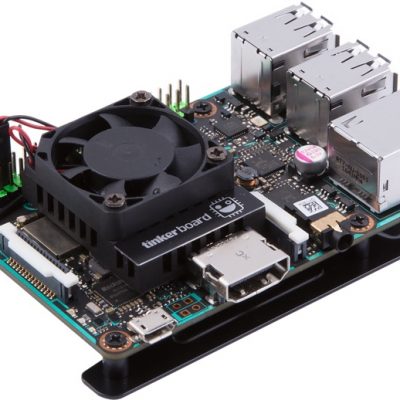
Reviews
There are no reviews yet.