- Go to Dashboard > Vendors Blog > Add New
- Input your title blog, short and long description, foto for your blog, catrgories blog, and you can add video from youtube if you want
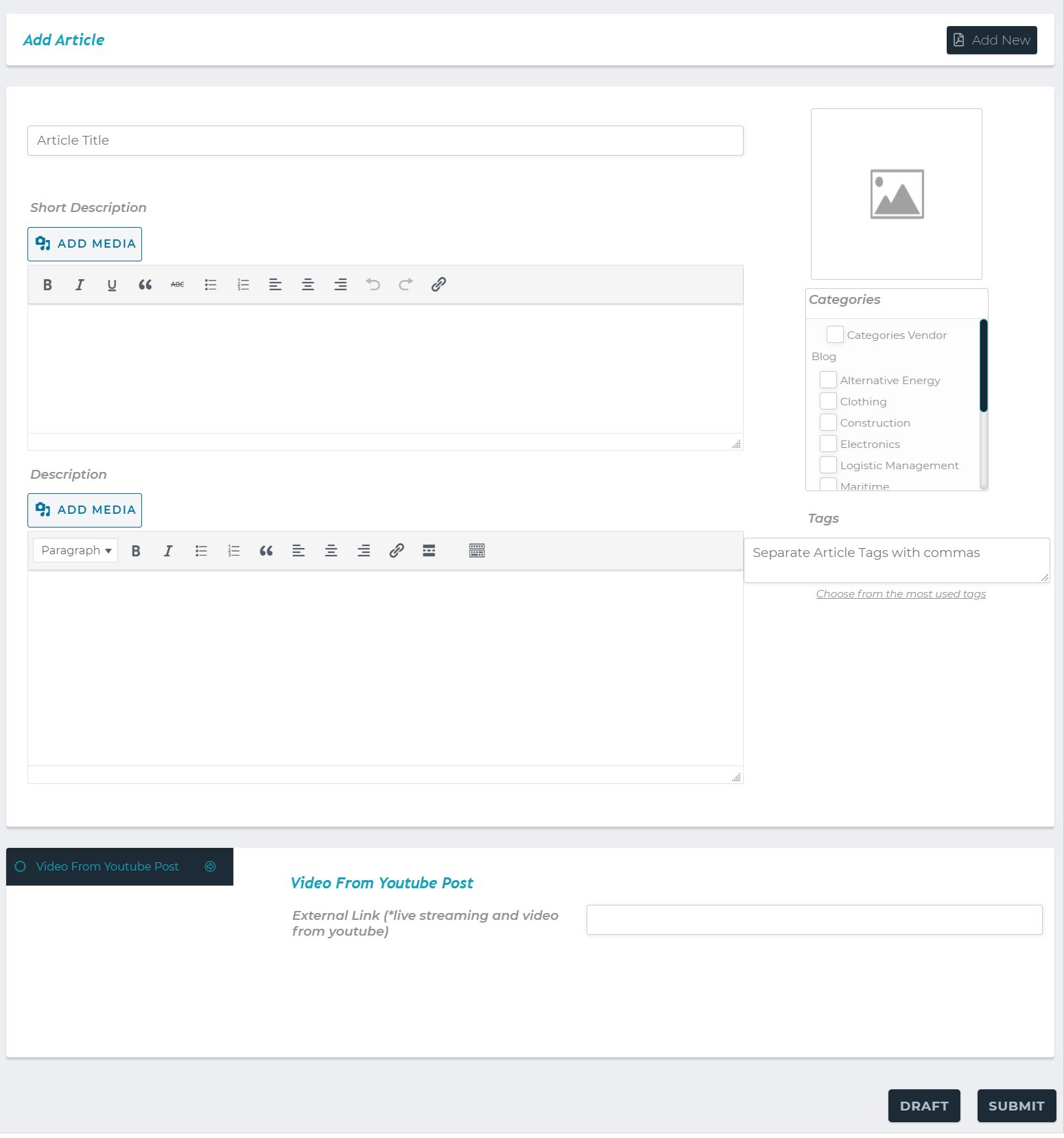
- Click the submit button when you have finished creating a vendor blog
- You can see the blog vendor here.* The following image is an example of a post in Vendor Blog.

