To complete vendor profile
- Go to Dashboard > Account Details
- Fill in all the required data such as
a. General Setting
- Store Name
- Store Slug
- Store Email
- Store Phone
b. Store Brand Setup
- Store Logo
- Store Banner
- Shop Description
c. Store Address
- Street
- City/Town
- Postcode/Zip
- Country
- State/County
d. Payment
e. Store Policies
- Shipping Policy
- Refund Policy
- Cancellation/Return/Exchange Policy - Click Save
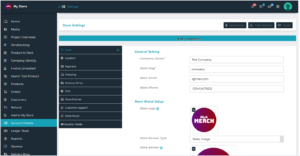
- After that open the profile manager by clicking on the profile picture in the top right or Click Here*

- You will see this menu
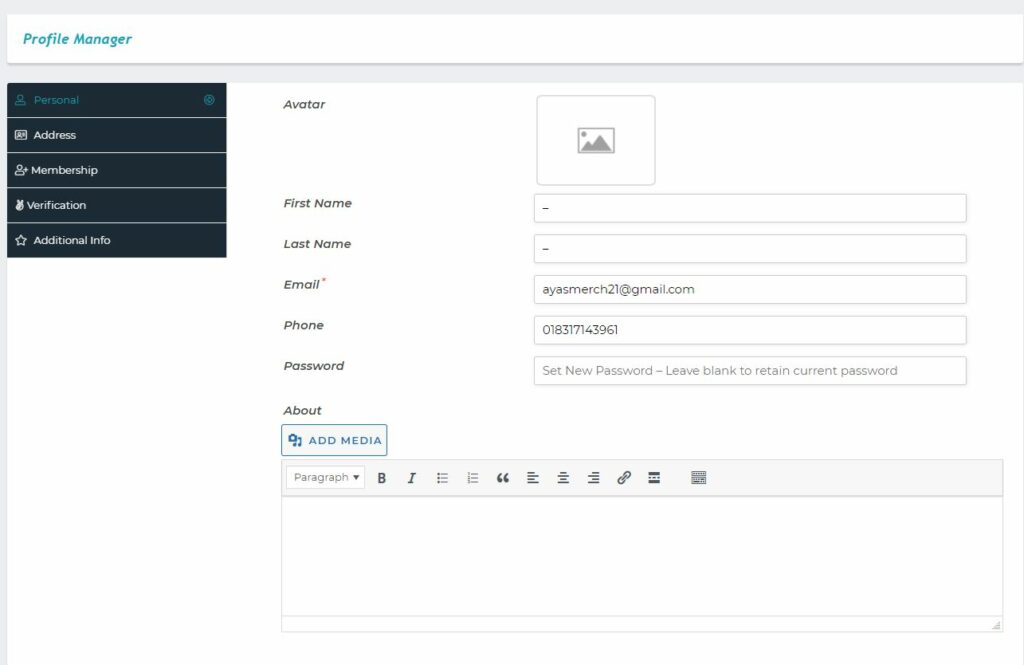
- Fill in all the required data such as
- Company Name
- NPWP (Tax Identification Number)
- NIB (Number of Incorporation)
- Company size (number of employees)
- Company revenue
- Contact person name
- Contact person surname
- Contact person ( email )
- Contact person ( phone )
- Affiliated Company
- Vendor Project Capabillity
- Code Company
- Click Save
